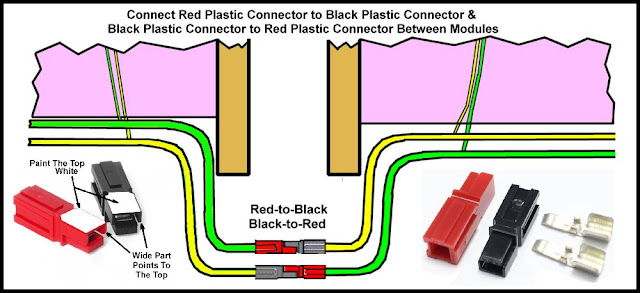Prior To The Show
- Prepare a layout plan and print copies.
- e-Mail the plan so that Gang Members know the approximate location of their modules.
- The layout plan may be subject to change based on module availability, last-minute cancellations, and the space allocated to us.
 |
| Layout Plan For Springfield Train Show 25-26 January 2020 |
Setup Procedures
At the show, post the plan, making sure all Gang Members see the plan as they arrive.
- Place your modules near their approximate final location.
- Stack your tote boxes and other materials outside the setup area so as not to interfere with the setup. We don't want to be tripping over them or continuously moving them.
- Each module owner assembles their modules in the approximate location and adjusts the leg height to 45” ± 1/8”. Ask for help if you need it!
- Non-module owners should assist as requested. Be prepared to jump in!
- Assemble the turntables and clamp them together with a clamp for stability. Place them close to their final location. (See detailed instructions below.)
- Start levelling from the centre out.
- Match the height to adjacent modules.
- Make sure there's a smooth transition from module to module.
- Clamp/bolt the modules together as needed.
Each module owner should provide one 4” joiner track. This remains in their possession between shows.
- When the modules have been placed in their final place, install the joiner tracks between modules.
- Make sure there are no “ski jumps” between modules.
- Make sure rail joiners are properly installed and have not slid under the rail. (Run your fingers over the rails at the rail joiners to make sure the transition is smooth.)
- If the gap in the rails between the module and the joiner tracks is large, install another joiner track or install a “dutchie” (a small chunk of rail slid into the rail joiner).
Do not install the skirting! We may need to get underneath the modules if we have power supply issues.
Assemble the booster box power station, along with the UPS Power Supply & Battery Backup. Connect the booster box DCC power into the track power buss at a desired location on one of the modules. Ideally, this should be in the middle of the layout so as to evenly distribute the power both east and west. Use the Anderson PowerPole Y-cable.
Connecting Track Power Buss Between Modules
- Starting from the booster box power station, hook up the Anderson PowerPole buss connectors on each module one at a time.
- One person will plug in the Anderson PowerPoles. As each PowerPole is plugged in, another person will check the LED lights on the booster box and on the turntables.
- As each connector is plugged in.
- If the LED light stays on, the connection is good.
- If the LED light goes out, we have a short. A short occurs when the LED lights on the booster box and on the turntables go out or if there is intermittent flashing.
- Call out if the connector is okay or if there's a short
- If a short occurs, reverse the Anderson PowerPole connectors between modules to remove the short circuit.
- Recheck again and make sure the LED lights on the booster box and on the turntables are brightly lit and aren't flashing.
- Proceed in an organized manner to the end of each branch/segment of the layout.
- Once that branch/segment is done, move to the next branch/segment and repeat the process again.
- Continue through all the branches/segments until the layout is hooked up.
Test run a locomotive over the entire layout.
Once we are satisfied the layout is operating well, install the skirting.
- There are two lengths of skirting – long (about 9’) and short (about 5’).
- The long pieces go on the outside.
- The shorter pieces go on the inside.
- This allows us to easily access our tote boxes and material stored under the layout.
 |
| Skirting Makes All The Difference In The World |
Tidy the layout space by moving tote boxes and material under the layout drapes and out of sight.
Install the “Dirty 30 On30 Module Gang” and the “Want To Run A Train” signs. Make sure the signs are prominently placed so that visitors are quick to see them.
* * * * * * * * * * * * * * * * * * * * * * * * * * * * * * * * * * * * * * * * * * *
Teardown ProcedureWe need all hands on deck for teardown. Module owner are responsible for tearing down their modules - don't be afraid to ask for help. Non-module owners should assist as requested.
Thirty minutes before the show ends, remove excess rolling stock from the layout and store for transport. Leave at least one train operational until the show closes. Remove loose structures and store for transport.
Fifteen minutes before the show closes, remove and fold the skirting.
- Holding the skirting by the top, repeatedly fold the skirting until it's about 18” wide.
- Then fold the skirting from top to bottom once, and then again.
- Place the long pieces in a separate pile.
- Place the short pieces in a separate pile.
- The skirting will be placed in “Lee Valley” cloth bags, divided up amongst several people to take with them.
At the show close, remove and store the final train. {At some shows, we may be penalized for tearing down early (eg Springfield) and might not be invited back the next year. Make sure we keep things running.}
Move all tote boxes and materials outside the layout area so that we aren’t tripping over things.
Power down the power box and disassemble for transport. Disconnect all Anderson PowerPole buss connectors and LocoNet cables between modules.
Carefully remove the rail joiners from the joiner tracks. Each module owner retains one of the joiner tracks.
Unclamp the turntables and clamp each pair together for stability. Set them aside out of the way.
Each module owner dismantles and packs their own modules. If you need help, ask!
As each module pair is boxed together with their carryplates, move the boxed set to a staging area outside the setup, along with legs, tote boxes and other materials.
When all the modules are packed up, the turntables can be packed up.
Once everything is packed, vehicles are loaded one at a time until every vehicle has been loaded.
* * * * * * * * * * * * * * * * * * * * * * * * * * * * * * * * * * * * * * * * * * *
Turntables - Setup
Turntables 1 and 2
The turntables come with their own “parts bag” which is fastened to the top of the turntable.
- Remove the parts bag and set it aside.
- Unbolt the top of the endplates and separate the turntables.
- Put the bolts temporarily back in the endplate holes.
- Screw the legs into the gussets.
- Note that two of the legs are painted red on the end. These go to the end with the red paint on the gusset (these legs are slightly shorter).
- Stand the turntables on their legs and clamp them together side-by-side so they don’t fall over.
- When the modules are all in place and bolted together, move each turntable to their final location and clamp them to the adjoining module.
- Level the turntable so there are no “ski-jumps” with the adjoining module.
- Remove the transport bolt from the turntable. Place it in the parts bag.
- Remove the spacer block from under the turntable and place it in the parts bag.
- Remove the joiner tracks from the parts bag and install.
- Remove the safety pins that go on the ends of the track from the parts bag and install.
- Connect the Anderson PowerPole buss connectors to the adjoining module.
- Place the carry plate bolts and wing nuts in the parts bag.
- Zip up the parts bag and store it in a safe place.
- Unbolt the top of the endplates and separate the turntables.
- Put the bolts temporarily back in the endplate holes.
- Screw the legs into the gussets.
- Stand the turntables on their legs and clamp them together side-by-side so they don’t fall over.
- When the modules are all in place and bolted together, move each turntable to their final location and clamp them to the adjoining module.
- Level the turntable so there are no “ski-jumps” with the adjoining module.
- Remove the transport bolt from the turntable. Place it in the parts bag.
- Remove the joiner tracks from the parts bag and install.
- Remove the safety pins that go on the ends of the track from the parts bag and install.
- Connect the Anderson PowerPole buss connectors to the adjoining module.
- Place the carry plate bolts and wing nuts in the parts bag.
- Zip up the parts bag and store it in a safe place.
- Unbolt the endplates, remove and separate the turntables. Put the bolts aside for now.
- Screw the legs into the gussets.
- Stand the turntables on their legs and clamp together side-by-side so they don’t fall over.
- When the modules are all in place and bolted together, move each turntable to their final location and clamp them to the adjoining module.
- Level the turntable so there are no “ski-jumps” with the adjoining module.
- Remove the transport bolt from the turntable. Place in the parts bag.
- Remove the joiner tracks from the parts bag and install.
- Undo the wing nut underneath the turntable from the pivot bolt.
- Remove the turntable from the transport hole and install in the pivot hole. There are spare fender washers mounted on the pivot bolt. Use as needed to ensure a smooth rotation. Unused washers go back on the end of the pivot bolt under the table box.
- Reinstall the wing nut underneath the turntable
- Remove the safety pins that go on the ends of the track from the parts bag and install.
- Place the carry plate bolts and wing nuts in the parts bag.
- Connect the Anderson PowerPole buss connectors to the adjoining module.
- The carry plates can be used as shims if needed.
- Zip up the parts bag and store in a safe place.
Turntables – Teardown
Turntables 1 and 2
- Locate the appropriate parts bag and place it on the turntable.
- Disconnect the joiner track and place in the parts bag.
- Make sure the table locks are disengaged. These are not strong enough for transport
- Remove the safety pins and place in the parts bag.
- Remove the carry plate bolts from the parts bag and temporarily install in the carry plate holes.
- Disconnect the Anderson PowerPole buss connectors from the adjoining module.
- Unclamp the turntable from the adjacent module and place beside its twin. Clamp together for stability.
- When ready to pack up, for each turntable:
- Remove the packing block from the parts bag and centre over the transport locking hole.
- Remove the transport locking bolt from the parts bag and insert into the locking hole, trapping the parts bag in the process. Tighten the wing nut and zip up the parts bag.
- Remove the legs and bundle in groups of 4. Because the legs are different lengths, make sure you have 2 red and 2 black in each bundle.
- Put the turntables together face-to-face, trapping the parts bags between them.
- Install the carry plate bolts and tighten.
- Locate the appropriate parts bag and place it on the turntable.
- Disconnect the joiner track and place in the parts bag.
- Make sure the table locks are disengaged. These are not strong enough for transport
- Remove the carry plate bolts from the parts bag and temporarily install in the carry plate holes.
- Disconnect the Anderson PowerPole buss connectors from the adjoining module.
- Unclamp the turntable from the adjacent module and place beside its twin. Clamp together for stability.
- When ready to pack up, for each turntable:
- Remove the transport locking bolt from the parts bag and insert into the locking hole, trapping the parts bag in the process. Tighten the wing nut and zip up the parts bag.
- Remove the legs and bundle in groups of 4.
- Put the turntables together face-to-face, trapping the parts bags between them.
- Install the carry plate bolts and tighten.
- Locate the appropriate parts bag and place it on the turntable.
- Disconnect the joiner track and place in the parts bag.
- Remove the safety pins and place in the parts bag.
- Remove the carry plate bolts from the parts bag and keep handy.
- Disconnect the power buss.
- Unclamp the turntable from the adjacent module and place beside its twin. Clamp together for stability.
- When ready to pack up, for each turntable:
- Make sure the table locks are disengaged.
- Undo the wing nut on the pivot bolt and lift the table from the pivot hole and replace in the transport hole. Note that the table will need to fit under the lock bracket.
- Remove the lock bolt from the parts bag and insert into the lock hole, trapping the parts bag. Tighten the wing nut to secure.
- Remove the legs and bundle in groups of 4.
- Place the turntables face-to-face and bolt on the carry plates.
Black Anti-Fatigue Rubber Mats
Black anti-fatigue rubber mats are available at Canadian Tire, item # #068-6097-4, currently selling at $19.99 for a pack of 4. Each mat measures 2’x 2’ with 2 interlocking strips. Remove the interlocking strip with the rounded edge. Glue the remaining interlocking strip in place with polyurethane glue. Paint your initials or other identifying marks on the top side of each mat using a paint marker so that the mats can be properly sorted as to their owner.
 |
| Rubber Mats - Note The Edge To BE Removed |